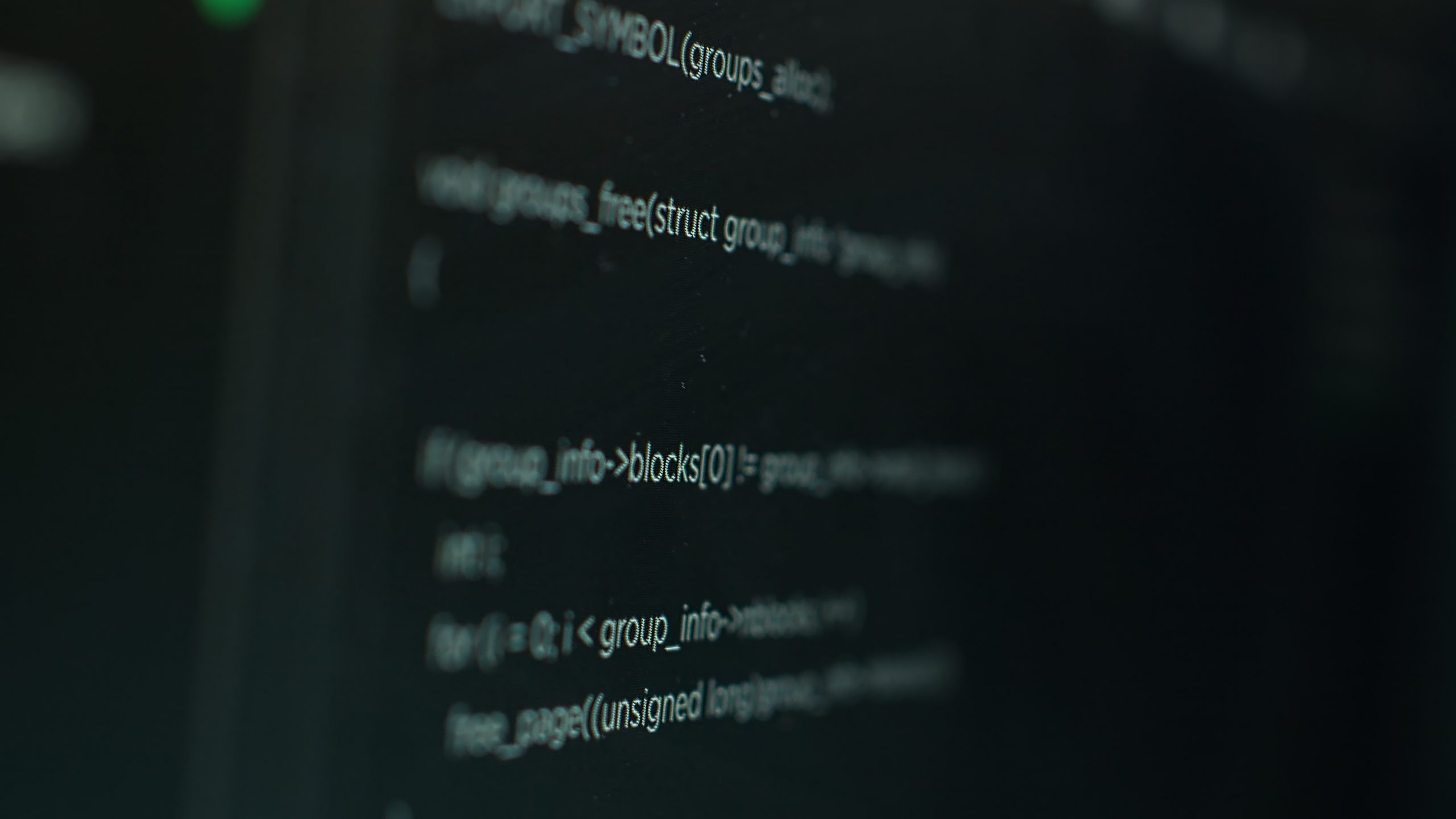The software development lifecycle (SDLC) is a structured process that guides development teams in creating excellent-quality software successfully and cost-effectively.
Minimize
Automation
Risks
Minimize Automation Risks
Link Copied
- February 14, 2024
This piece discussing the potential hazards of business automation offers valuable insights for application proprietors aiming to grow their enterprises. Developer Sandbox emerges as a remedy ensuring seamless modernization devoid of complications. A practical illustration below demonstrates our utilization of sandbox utilities to expedite a client’s business automation endeavors.
Business Automation Risk Management
If you’re apprehensive about potential performance impacts when introducing new features to your digital products, your concerns are valid. However, they needn’t hinder your modernization efforts. Cloud solutions offer a way for developers to establish isolated testing environments to assess how their products function in practice. Business automation serves as a prime example of such modernization, with various programs available to support this process. These program utilities typically target specific challenges and offer a range of options tailored to your company’s complexity. They can either be used individually or integrated into a comprehensive end-to-end solution.
To mitigate the risks associated with business automation, companies must prioritize integration. Ultimately, the goal is to create a unified ecosystem through automated programs. This endeavor often poses significant challenges for both business and technical teams tasked with implementation and support. Our team frequently receives automation requests from clients, ranging from simple measures to stabilize ecosystems to more systematic approaches. The forthcoming case study falls into the latter category.
Risks of business automation in e-commerce platforms
Our team was tasked with implementing new features for an e-commerce platform specializing in multifunctionality, serving three distinct markets: B2B and B2C. Before proceeding with development, we conducted thorough business analysis and discovery to understand the requirements and implications of the proposed enhancements. During this process, we uncovered significant gaps in automation and transparency across the company’s intricate systems, posing potential risks to its operations.

Prior to implementing the new features, it was imperative to ensure the security and reliability of the company’s systems. Given the organization’s complex structure, consisting of multiple units requiring synchronization across three systems at each processing stage, our primary objective was to achieve seamless integration among these entities. However, certain synchronization features of the e-commerce site presented challenges for modernization without risking functionality disruptions.
To address this issue and ensure synchronization within our e-commerce order management system, we established a sandbox—a cloud-based testing environment. This allowed sales managers to proactively identify potential weaknesses and address obstacles to modernization before they escalated, thereby mitigating risks and ensuring a smooth transition.
What is a Salesforce Sandbox?
After conducting research, we opted to leverage a Salesforce solution and conduct test automation outside of our e-commerce product. Salesforce, a cloud-based software company, offers comprehensive customer relationship management (CRM) products that serve as integrated platforms for CRM functionalities. These cloud-based CRM solutions are particularly suitable for users navigating the complexities of business automation risks.
Salesforce provides a mobile Software Development Kit (SDK) for crafting custom Android and iOS applications tailored to customer instances. Salesforce Sandbox replicates a production instance, containing at least some or all metadata, including contact and account information. It’s considered a best practice to utilize sandbox testing before implementing actual changes, as directly developing in a production environment is strongly discouraged. Salesforce offers various types of sandboxes, and utilizing a test environment minimizes downtime while reducing error costs by detecting and preventing issues early on.
Developing with Salesforce largely resembles traditional web development in terms of approach, technology, and tools. Salesforce empowers developers to modify the backend, frontend, and even the database model. Additionally, Salesforce offers declarative programming and an array of built-in tools. However, similar to any template solution, there exist nuances and limitations, which we’ll delve into later. Notably, Salesforce CRM operates entirely in the cloud, obviating the need for local compilation. While developers can gather classes as needed, Salesforce undertakes this task automatically, with manual compilation being seldom necessary except for when dependencies change. Salesforce manages cached compiled classes, and systems utilizing cloud technology typically don’t require installation on local servers. As the provider, Salesforce assumes responsibility for configuring and maintaining the servers. The architecture of Salesforce CRM is multi-region oriented and distributed, with primary servers situated in the US, UK, Germany, France, and Japan, while AWS-based servers are located in the United States, Canada, India, and Australia.

Our Solution
Before we started developing new features, we set up the necessary infrastructure for testing. To this end, we proposed adding another stable environment for testing and collecting features. It was a pre-production environment. Our engineer created separate sandboxes for the development environment (stage) and the test environment for a connected inventory management system and her CRM (SalesForce). We also adjusted the synchronization algorithm for all processes to use a third-party sandbox. In this phase, we first verified that the infrastructure was up and running. Next, he was faced with the challenge of synchronizing each sandbox with three different sites. In order for the system to work smoothly, we needed to manage the risk of duplicate order IDs for her three areas in the sandbox. Please note that it is not economically justified to connect a sandbox to every site. To this end, we provided an approach for unique ID generation and duplication control during synchronization.
Action Time
It took less than two weeks to complete the work. This process was handled by two specialists: a backend engineer and a QA engineer.
Positive Impact
As a result of our efforts, the underlying business systems remained well insulated from the impact of the new features we implemented, directly aligning with our original objectives. This led to a reduction in business automation risks. Additionally, we successfully established a stable testing environment for evaluating and incorporating new features, enabling us to customize and refine this environment before its deployment into production.
Furthermore, we achieved 100% auditing of all synchronization processes, identifying and addressing vulnerabilities within the system without disrupting business or operational workflows. In conclusion, while product improvement is crucial for a company’s success, the sustainability and reliability of these enhancements must not be overlooked. A modern testing environment facilitates safer assessments of the interactions between new features and existing products, thereby mitigating business automation risks. By adhering to product security best practices while ensuring optimal functionality, companies can enhance their operations with confidence.
For further insights into scaling your business, we invite you to explore our startup page, where you can delve into various aspects of upscaling.
Related Articles
Understanding SDLC Phases And Common Challenges in 2024
The software development lifecycle (SDLC) is a structured process that guides development teams in creating excellent-quality software successfully and cost-effectively.
Enhance Database Efficiency
This article discusses performance bottlenecks in databases and software services, explaining the issues and how to find and fix them.