The software development lifecycle (SDLC) is a structured process that guides development teams in creating excellent-quality software successfully and cost-effectively.
Core Web Vitals for Developers
Core Web Vitals for Developers: How to Diagnose and Fix LCP, CLS, and FID
Link Copied
- May 7, 2025
What Are Core Web Vitals And Why Should You Care?
In today’s fast-moving digital world, users expect websites to be fast, stable, and responsive. If your site lags or takes too long to load, users won’t wait, and neither will your rankings in Google.
That’s where Core Web Vitals come in.
They’re a set of metrics created by Google to measure key aspects of user experience: loading speed, interactivity, and visual stability. In short, they help you understand how your website feels to real users, and they directly affect how well your site performs in search results.
Whether you’re a developer, designer, or business owner, knowing what these metrics mean and how to improve them is essential for building better websites and boosting conversions.
The Three Core Web Vitals Metrics
Now that we understand why Core Web Vitals matter, let’s break down the three key metrics that Google uses to measure your site’s user experience:
LCP (Largest Contentful Paint): Measures the time it takes for the largest visible content element to load. This is usually an image or text block.
- Good: < 2.5s
- Needs Improvement: 2.5s – 4.0s
- Poor: > 4.0s
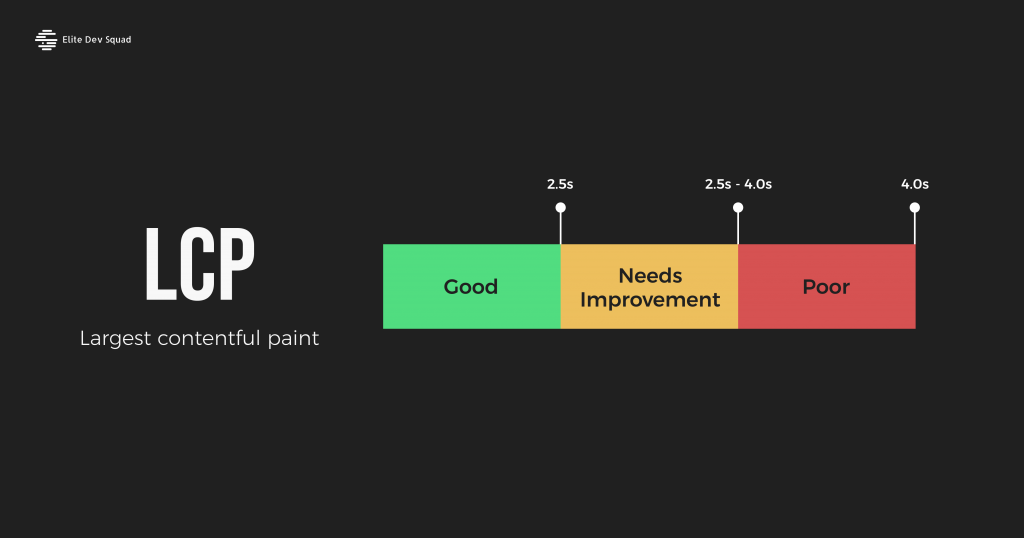
FID (First Input Delay): The time between a user’s first interaction with the page (like clicking a button) and the browser’s response to that action.
- Good: < 100ms
- Needs Improvement: 100ms – 300ms
- Poor: > 300ms
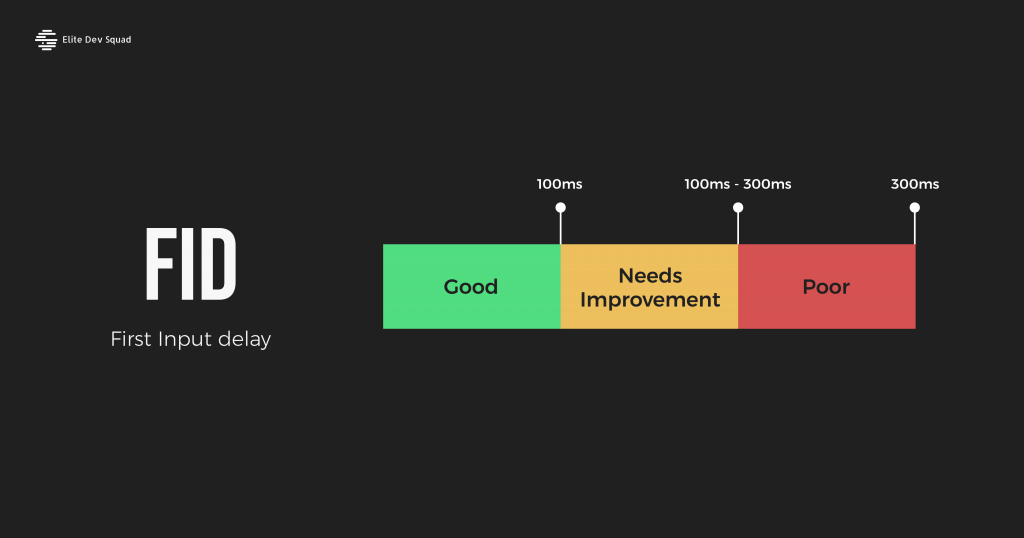
CLS (Cumulative Layout Shift): Measures the visual stability of the page. It quantifies unexpected layout shifts that can make content move around while the user is interacting with the page.
- Good: < 0.1
- Needs Improvement: 0.1 – 0.25
- Poor: > 0.25

Each of these metrics provides valuable insights into different aspects of your website’s performance. By optimizing them, you can significantly enhance both user experience and search engine visibility.
How to Measure Core Web Vitals (Using the Right Tools)
To effectively measure and optimize Core Web Vitals, developers can leverage several powerful tools and methods. Here are some of the best options:
1. Google PageSpeed Insights
This free tool by Google provides detailed information about your website’s Core Web Vitals, including specific scores for LCP, FID, and CLS, along with suggestions for improvement.
Simply input your website URL, and PageSpeed Insights will generate a detailed report. It offers both real-time field data (from actual users) and lab data (simulated performance).
2. WebPageTest
WebPageTest provides in-depth performance testing for websites, including detailed Core Web Vitals data and visual representations of the performance timeline.
Enter a URL and select the test location and device type. WebPageTest will provide a comprehensive report with Core Web Vitals scores and diagnostic suggestions.
Google Search Console provides a Core Web Vitals report that shows how your site is performing on real-world data from users in terms of LCP, FID, and CLS.
In the “Core Web Vitals” section of Google Search Console, you can see a breakdown of your site’s performance, grouped by URLs. This is useful for identifying problem areas.
4. GTmetrix
GTmetrix is a popular tool for analyzing website speed, providing Core Web Vitals data along with detailed performance recommendations.
Enter a website URL, and GTmetrix will run a test and provide a detailed report, including LCP, FID, and CLS scores, along with action items to improve performance.
5. SpeedCurve
SpeedCurve is a performance monitoring tool that helps you track real-user performance data, including Core Web Vitals, to optimize your website’s user experience and SEO.
SpeedCurve collects data from your website’s visitors and tracks it in real-time. It offers a dashboard for monitoring Core Web Vitals and provides performance insights.
Practical Fixes to Improve Core Web Vitals
Improving Core Web Vitals is a business priority. Sites that load faster, respond quickly, and remain visually stable tend to see better engagement, lower bounce rates, and higher conversion. If users feel friction while interacting with your page, chances are they’ll leave, and search engines take note of that.
Below are targeted strategies and code-level solutions to help you enhance each area and ensure your website delivers a seamless experience from the moment it starts loading.
1. Optimizing Largest Contentful Paint (LCP)
LCP measures how quickly the largest visible content element (such as an image or block of text) loads. The goal is to make sure that the most important content is rendered as quickly as possible to ensure a smooth user experience.
Practical Fixes:
Lazy-load non-critical images: Delay loading images that aren’t immediately visible to the user.
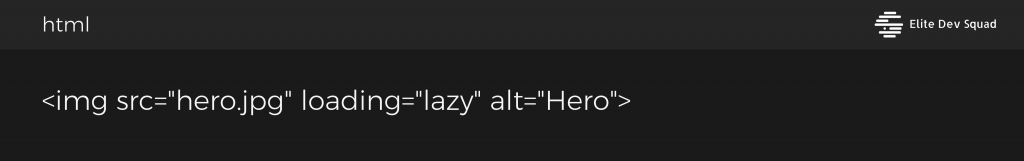
Preload key assets (fonts, hero images): Preloading crucial resources helps prioritize important content.
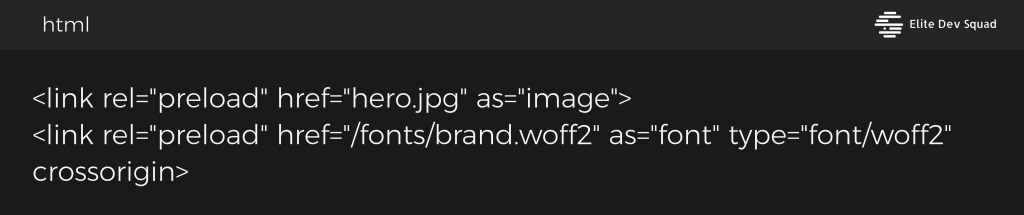
Use preconnect for third-party domains: Establish early connections to external domains (e.g., CDNs, analytics services) to avoid delays.
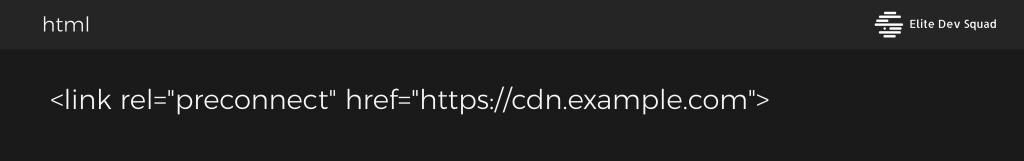
Minimize render-blocking CSS and JavaScript: Critical CSS should be inlined, and non-essential scripts can be deferred to prevent blocking page rendering.
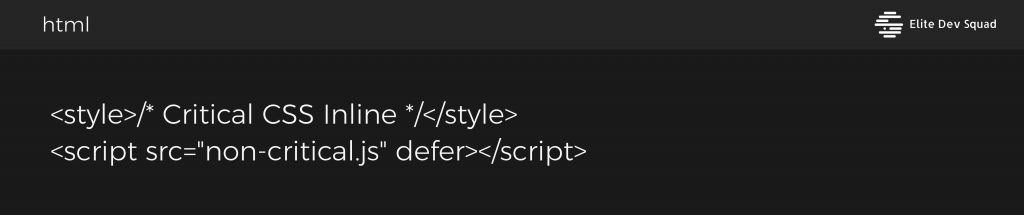
2. Reducing First Input Delay (FID)
FID measures the time from when a user first interacts with your site (e.g., clicks a button or types in a form) to the time the browser begins processing that interaction. High FID occurs when JavaScript tasks block user input, so reducing these long tasks is crucial.
Practical Fixes:
Split JavaScript bundles: Break up large JavaScript files into smaller chunks to improve initial loading time and responsiveness.
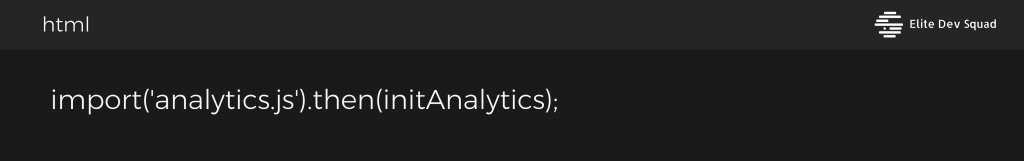
Defer non-critical scripts: Delay loading of JavaScript that isn’t immediately necessary for the user experience.
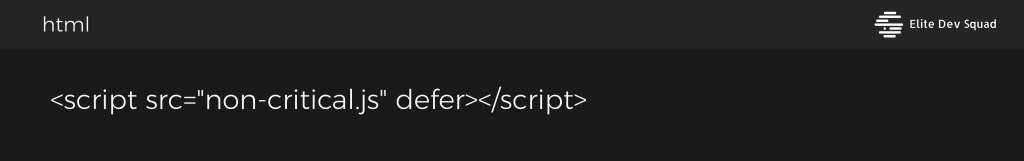
Use requestIdleCallback for background logic: Defer non-essential tasks when the main thread is idle, avoiding blocking the user interaction.
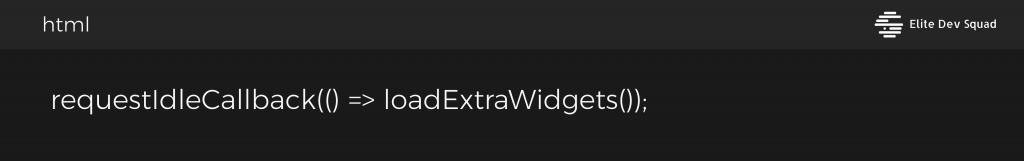
3. Fixing Cumulative Layout Shift (CLS)
CLS measures the visual stability of a page, specifically how much elements shift around as the page loads. A high CLS score results in a frustrating user experience, as users may accidentally click on the wrong buttons or have their focus disrupted by unexpected shifts.
Practical Fixes:
Set dimensions for images, iframes, and dynamic components: Always define width and height for images, videos, and other elements that could dynamically change size, to avoid shifts.
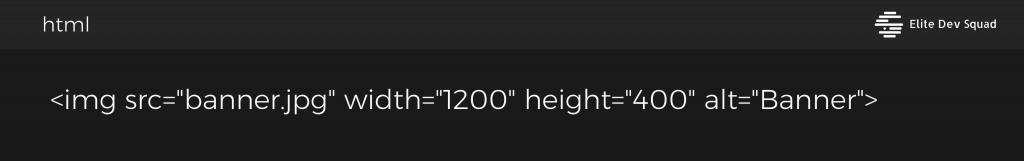
Reserve space for ads and banners: Ads and dynamic content should have a predefined space in the layout to prevent content from shifting when they load.
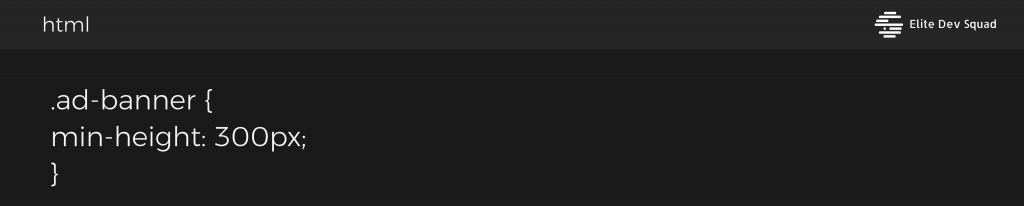
Use font-display: swap for custom fonts: This ensures text is displayed as soon as a fallback font is available, reducing layout shifts caused by font loading.
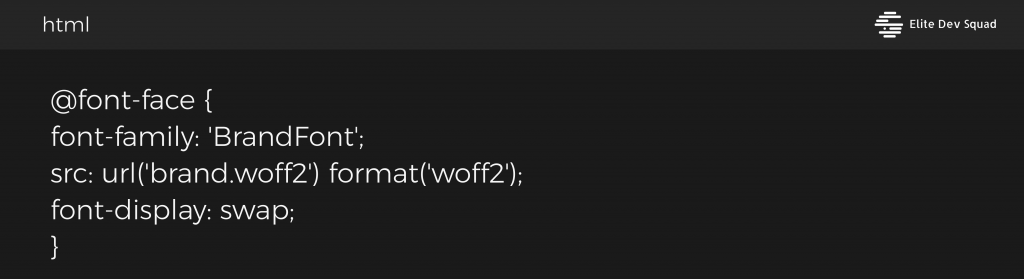
Summary
Core Web Vitals are essential indicators of real-world user experience, focusing on how quickly a page loads, responds, and stays visually stable. By optimizing these metrics, developers and businesses can significantly improve site performance, user satisfaction, and search rankings. This isn’t just for SEO, it’s about delivering a faster, smoother, and more trustworthy experience for every visitor.
Related Articles
Enhance Database Efficiency
This article discusses performance bottlenecks in databases and software services, explaining the issues and how to find and fix them.
Assess IT Service
When seeking a new IT service provider, it's crucial to consider evaluation criteria to find the right match.



