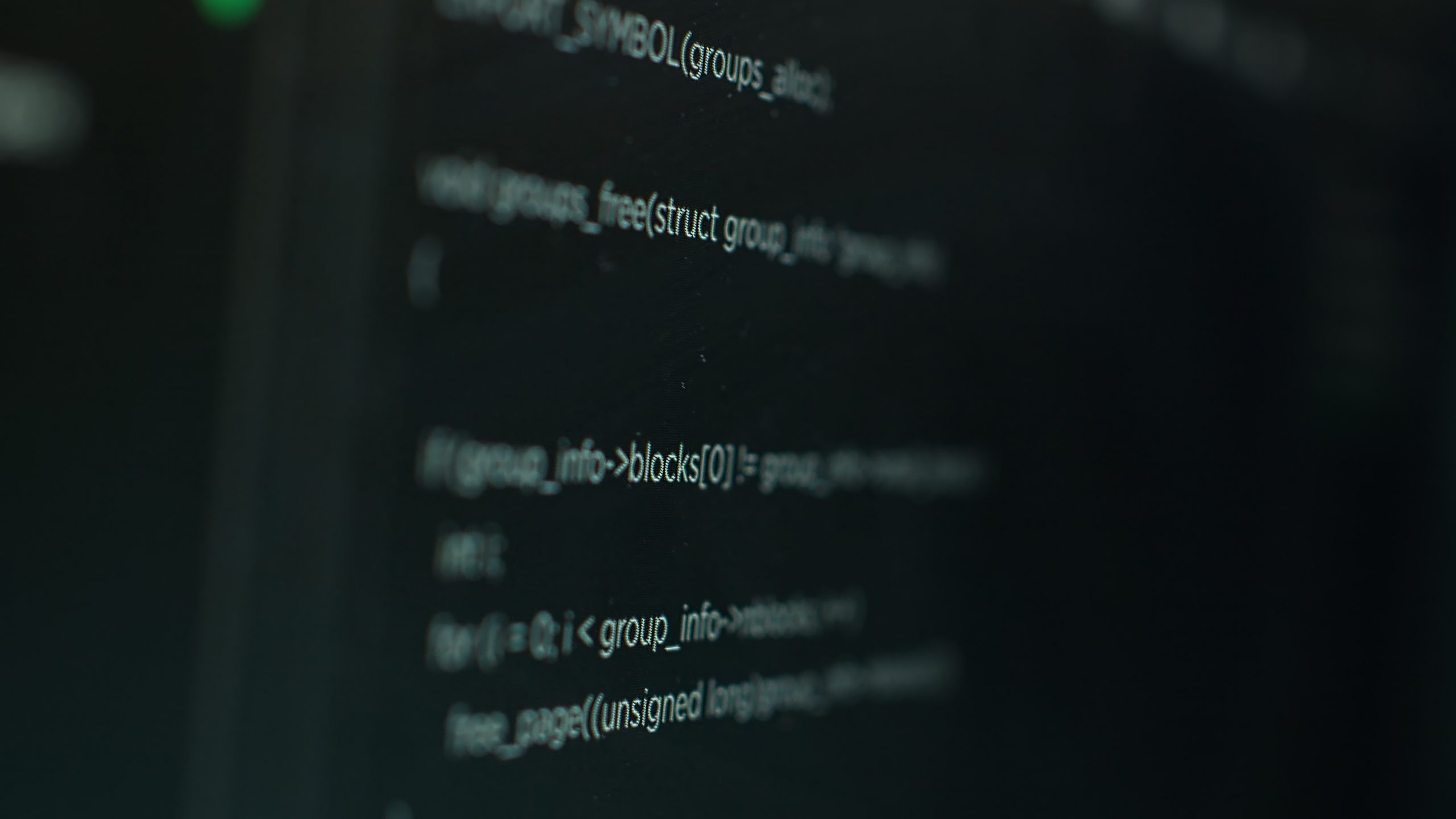The software development lifecycle (SDLC) is a structured process that guides development teams in creating excellent-quality software successfully and cost-effectively.
2
Approaches
for QA
2 Approaches for QA
Link Copied
- February 5, 2024
It is advisable to go through this article prior to launching the application to ensure that no tests are overlooked. Utilizing quality assurance to detect and rectify errors in the initial stages of development lays the foundation for creating apps that are sustainable and dependable. Defects and subpar performance in digital products can negatively impact a brand’s reputation and discourage potential customers. Ultimately, establishing a positive impression is crucial for building trust in the brand. The positive aspect is that effective quality assurance can address such issues and eliminate errors at an early stage. What constitutes good testing? And what methodologies does it encompass? We can delve into regular testing, testing involving user participation, and systematic testing. Let’s explore each type of test more thoroughly.
Regular and Automatic Testing
Regular testing encompasses a methodical assessment of an application’s functionality, performance, and user-friendliness. It aids in the detection and resolution of issues before the application is released to end users. Developers consistently perform tests on applications to uncover bugs and assess application performance following each upgrade. Automated testing is a quick and efficient way to verify app functionality and support quality assurance.
Other benefits of test automation include: Improved accuracy reduces the chance of human error in manual testing, resulting in more accurate test results.
Increased test coverage: Automation allows for extensive test coverage by executing many test cases, which may not be feasible manually.
Regression testing: These tests are easy to repeat, making them ideal for regression testing. These help ensure that new changes or additions to the application do not impact existing functionality.
Cost savings: Setting up the process requires an initial investment, but it saves money in the long run by reducing the need for manual testing and freeing up resources for other tasks. To implement test automation, you can use different tools and frameworks, depending on the programming language and technology stack of your application. Common quality assurance automation frameworks include:
Selenium: A widely used open source web browser automation framework. It supports multiple programming languages such as Java, C#, and Python.
Appium: Open source mobile application automation tool. Supports both Android and iOS platforms.
Robot Framework: An open source keyword-driven test automation framework that supports web, mobile, and desktop applications.
Cypress: A JavaScript-based end-to-end testing framework that provides fast, reliable, and easy-to-write tests for web applications.
TestComplete: Commercial test automation tools that support a variety of technologies including web, desktop, mobile, and hybrid applications.

Test with the Participation of Users
Developers value user feedback because the user perspective offers a distinct and diverse array of experiences. While developers possess the technical skills to craft functional apps, comprehending the various perspectives, preferences, and behaviors of end users is crucial. Engaging users in the testing process uncovers usability issues, pinpoints confusing elements, and brings attention to features that may fall short of expectations. This participation involves individuals from the target demographic who can provide fresh insights and practical experiences. By incorporating users into the testing phase, developers gain a deeper understanding of how their audience perceives and interacts with their apps. User testing significantly aids developers in various essential ways.
Validating User Interface Design: User interface (UI) design has a huge impact on user engagement and satisfaction. User feedback regarding the aesthetics, layout, and usability of the app’s interface can lead to valuable improvements. User testing allows a developer to validate her UI design decisions and understand whether the app’s visual elements meet user expectations. Developers evaluate whether the color scheme, button placement, and menu structure are acceptable to the target group. User testing helps you fine-tune your app’s UI design to create a visually appealing and user-friendly interface that improves the overall experience.
Early detection of errors and defects: User involvement in testing apps provides a strong defense against errors and defects. Although developers apply rigorous testing procedures, users often encounter unexpected issues that were not detected internally. App users may need help with usability issues, performance bottlenecks, or compatibility issues across devices and platforms. Developers collect valuable bug reports and error logs by proactively including them in their testing, resulting in more stable and reliable apps.
Continuous improvement and iteration: User testing is not a one-time event, but an iterative process that allows developers to continually improve their apps based on user feedback. By adopting user-centered design principles, developers create a feedback loop with their target users and incorporate user suggestions to address pain points. This iterative approach allows your app to evolve according to user expectations, creating a product that resonates broadly with your target audience. Regardless of the testing method used, action is best achieved with a systematic approach. This means the process begins with validation of specific features and components and ends with integration and performance testing.
Role of a Quality Assurance Engineer QA (Quality Assurance) is a professional who tests products or programs during all stages of development.
A QA specialist’s responsibilities typically include:
Test Plan: QA experts analyze the requirements of an application and create a test plan that describes things like the types of tests that will be used, the resources required, and the risks that are present.
Create test cases that describe the steps you take to test specific features of your application.
Test cases contain criteria for expected results and incorrect results.
Test Execution: Execute tests according to the test plan and verify compliance of each functional application according to the test cases.
Analyzing test results: Analyzing test results and writing bug reports. During this phase, QA specialists determine which errors need to be fixed and which can be ignored. It also mentions problems that may occur again in the future. QA specialists are always looking for new methods and tools to improve the testing process, automate testing, and reduce testing time. QA specialists use a variety of testing methods (functional testing, regression testing, etc.) and techniques, including automated tools. These ensure that applications are designed according to customer requirements, are stable and secure for users, and meet software quality standards.
How Developers Contribute to the Testing Process
Developers can also participate in software testing to identify bugs and issues before the QA department intervenes. Run different types of tests:
Unit tests: Test individual code modules (such as functions or classes) to ensure that the modules work correctly. These automated tests can typically be run quickly and frequently.
Integration Testing: Test the interaction between different application modules or components to ensure that they work together properly. For example, test the interaction between the server and client sides of your application. Snapshot testing ensures that code updates do not result in unexpected changes to the user interface (UI). During snapshot testing, developers compare the screenshot interface before and after updating their code. Snapshot testing allows for rapid feedback during development. A snapshot serves as a living document that shows the expected output of a component at a particular point in time. These can be easily shared with team members, facilitating collaboration and providing valuable context. UI tests verify the functionality of the user interface. Developers ensure that user interface elements are displayed correctly on the screen so that users can interact with them. All functional elements such as forms, buttons, and dropdowns must work correctly.
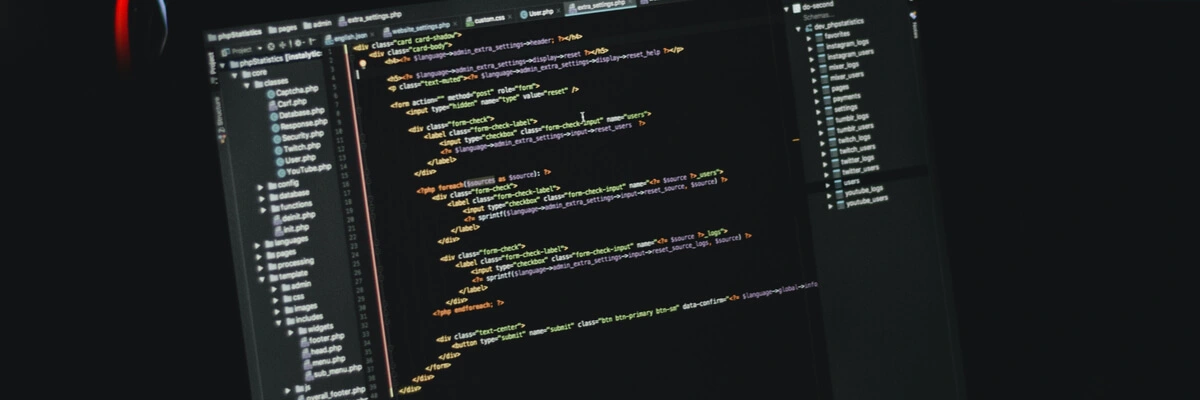
System Testing: tests the entire application to ensure that it functions properly and meets customer requirements. Developers can also use automation tools such as unit testing frameworks, simulation tools, user interactions, and utilities to validate the security of their applications. It is impossible to rely on developer and expect that developer to replace the entire quality assurance department and its testing process. Developer input is a valuable addition to the
How Big Projects Failed Because of Lack of Testing
The failure to properly test this software before it was introduced by the UK National Health System in 2011 is a vivid example of poor testing. As a result, disused IT systems cost taxpayers around £10 billion. This malfunction allowed unauthorized users to access the patient’s personal data, resulting in some data being lost or incorrectly transferred. A national digital initiative with a bill of more than £10bn has finally been abandoned. Another example is the operation error of his US web service “VaccineFinder”, which is used to book vaccinations.
In 2021, the service was unable to process many requests for vaccination appointments, creating significant difficulties for users to find open appointments. Analysts said the problem could have been avoided if quality assurance had been properly performed during pre-launch load testing.
Pros and Cons of Testing on a Project
There are clear advantages and disadvantages to the project testing process. Let’s start with the benefits:
Improved product quality: Identifying bugs and defects in products allows developers to fix them before release. This process improves overall product quality and reduces user issues.
Save time and money: Testing helps find bugs in the early stages of development, saving additional costs to fix future problems. Testing early will reduce the time it takes to test and debug later stages in the future.
Increased confidence in your product: testing ensures that your product is working properly, increasing your confidence in its quality and functionality.
Improved communication: testing contributes to more effective communication between developers and testers, helping to reduce errors and debugging time.
Facilitate the addition of new features: Testing allows you to quickly verify the performance of new features in your system, making it easier to introduce new features.
Improving a company’s reputation: Product quality testing improves a company’s reputation among customers and potential buyers.
Security Hardening: Security Testing helps you identify and resolve product vulnerabilities and prevent potential security threats to your users.
Improve Usability: Usability testing improves the usability of your product by identifying and resolving interface and user experience issues.
Additional Cost: testing requires additional time, supplies, and equipment. These requirements can be costly, especially for small projects.
The need to update tests: Tests must be continually updated to remain relevant and effective. It takes time and resources.
Training and Support: testing requires the knowledge, experience, support, and training of the teams involved in the testing. If the documentation is outdated and does not meet the product requirements and features, testing may be ineffective or may negatively impact product quality.
Testing Limitations: Testing cannot cover all use cases and therefore cannot detect all possible issues with your product. Some problems may not be discovered until you actually use the product.
Data protection risks: If real data is used in testing, there is a risk of breach of confidentiality if that data is not properly handled or protected.
Quality assurance testing offers more advantages than disadvantages, with the latter primarily linked to costs. Swift identification and correction of product errors not only enhance product quality and brand trust but also save the time and resources required for immediate error rectification. Testing holds a crucial role in the app development process by enabling the detection and resolution of issues before the product launch.
Nevertheless, as a product owner, it’s essential to be mindful of potential risks and costs associated with testing and find a balance with the value it brings. Additionally, recognizing that testing should be integrated early in development, rather than being the final stage, is crucial. Continuous testing throughout every development stage maintains high-quality standards. The product release doesn’t mark the end of testing; ongoing testing post-release is imperative to identify and address any issues that may arise during app usage.
Continuous testing not only elevates product quality but also ensures high user satisfaction, safety, and encourages positive feedback.
To stay updated on IT, case studies, and industry trends, click the “Subscribe” button below to subscribe to our blog and receive the latest articles.
Related Articles
Understanding SDLC Phases And Common Challenges in 2024
The software development lifecycle (SDLC) is a structured process that guides development teams in creating excellent-quality software successfully and cost-effectively.
Enhance Database Efficiency
This article discusses performance bottlenecks in databases and software services, explaining the issues and how to find and fix them.