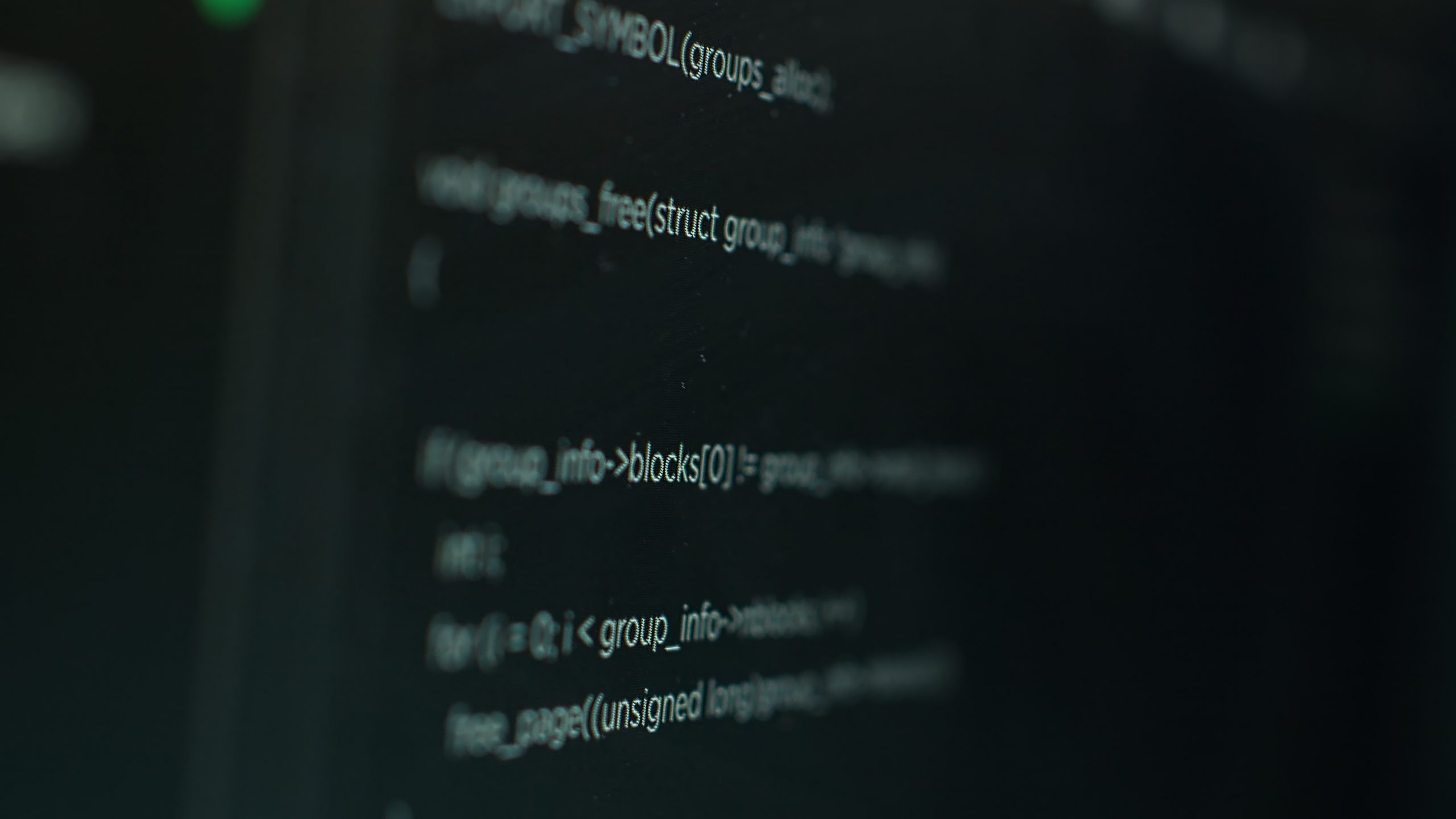The software development lifecycle (SDLC) is a structured process that guides development teams in creating excellent-quality software successfully and cost-effectively.
Secrets
of User
Interaction
Secrets of User Interaction
Link Copied
- January 22, 2024
Agile methods ensure transparency in the development process through regular checks and demonstrations of working software. This transparency helps build trust between the development team and stakeholders. Agile methodologies prioritize delivering features with the highest business value first, ensuring that projects deliver meaningful results early. However, it is important to note that Agile is not the best solution for all projects. For example, if a project has clearly defined requirements that are unlikely to change, a more plan-driven methodology like waterfall may be appropriate. Additionally, certain industries and regulatory environments may require a more structured approach. Ultimately, the choice of methodology should be based on a careful evaluation of the project characteristics and requirements. As a result, some organizations even use hybrid approaches that combine elements of different methodologies to meet their specific needs.
Easy Navigation
I can’t help but mention the importance of easy and intuitive navigation. Did you know that 70% of online business failures are due to a poor user experience? At Elite Dev Squad, we pay close attention to interface design, so we know how to help you. Anyways, let’s move on to some easy navigation exercises. Create clear and consistent menus. When designing your menu, choose labels that are easy to see and understand. Make sure navigational elements are accurately described. Additionally, consider incorporating visual cues like icons and pop-up messages. These tools allow users to quickly identify and select the items they are looking for. Organizes information in a logical hierarchy. Help users understand connections between different sections. Organize information in a way that makes sense and is easy to understand. Group similar items and provide clear headings to guide users through information hierarchies and make exploration smoother.

Use Breadcrumbs and Sitemaps
Implement breadcrumbs to provide users with a clear path back to previously visited pages. This feature allows you to easily look back on your progress. On the contrary, a sitemap provides an overview of her website’s overall structure. This allows users to understand the layout and navigate directly to specific sections of interest. Create mobile-friendly navigation with responsive design. Use responsive design principles to ensure that your menus and navigation elements adapt seamlessly to different devices. Consider incorporating navigation patterns that work well on mobile devices. This improvement provides a better user experience when accessing content on small screens. Interactive User Feedback People need to know that their opinions are valued and taken seriously. Communication with users is important for any business. This can improve communication and increase user loyalty. Provides immediate feedback for real-time interactions. Users receive immediate feedback immediately after taking an action. This instant confirmation is like a reassuring thing that they are on the right path. Progress indicators and loading animations also help reduce confusion and improve the overall user experience. For example, when a user submits a form, a loading animation lets them know that their input is being processed. Implement small but impactful microinteractions. Microinteractions are small bursts of feedback in response to user actions. These are usually visually appealing and convey a sense of accomplishment. These interactions help users navigate the interface and feel in control. Think about button effects when you hover over them, subtle animations, and handy little tooltips that pop up when you need to explain something. Beware of Errors Clear communication is important when users encounter problems or make mistakes. Error messages should be easy to understand and free of confusing jargon. Make practical suggestions to solve problems. A well-written error message tells users what’s wrong and guides them on how to solve the problem.
Accessibility
To make web applications accessible to everyone, people with disabilities and their individual needs must also be considered. You can find useful information here.
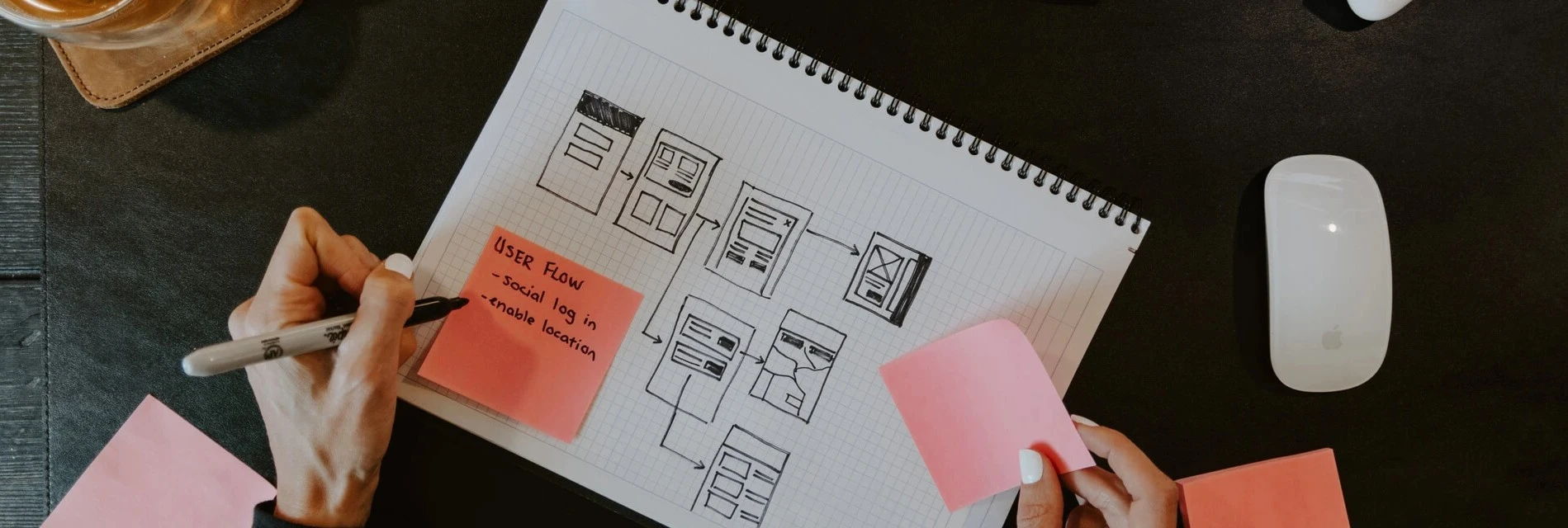
Follow the WCAG Guideline
The Web Content Accessibility Guidelines (WCAG) provide comprehensive requirements for web developers and designers. These guidelines cover many aspects, such as how easily the content can be perceived, manipulated and understood, and how technically robust it is. Improving accessibility with ARIA attributes. Accessible Rich Internet Applications (ARIA) refers to HTML features that improve the accessibility of web content. By incorporating ARIA properties, you can provide additional information to assistive technologies. This allows users with disabilities to more effectively navigate and interact with her web application. ARIA properties make interaction with screen readers, keyboard navigation, and other assistive technologies smoother and more effective. Discover the world of accessibility in design with this article.
Personalization, Testing, and Continuous Improvements
Retaining users is a never-ending task that requires tweaking, testing, and further improvement.
Implement User-Centric Design
To deeply understand your audience, you need to study their behavior and create detailed user personas and journey maps. This helps you customize the interface and content to create an engaging user experience that resonates with each user. Instead of bombarding them with annoying pop-ups, give them content they’re actually interested in. Customize Content and Recommendations By examining user behavior such as search history and purchases, we can provide you with relevant suggestions and product recommendations. This strategy moves away from generic pop-up messages and focuses on providing a more personalized and engaging experience, so users are more satisfied and more likely to convert.
Empower Users with Adaptive Interfaces
Giving users control by allowing them to customize elements such as font size, color, and layout. Adaptive interfaces allow users to shape their interactions with her website or app, increasing user satisfaction.
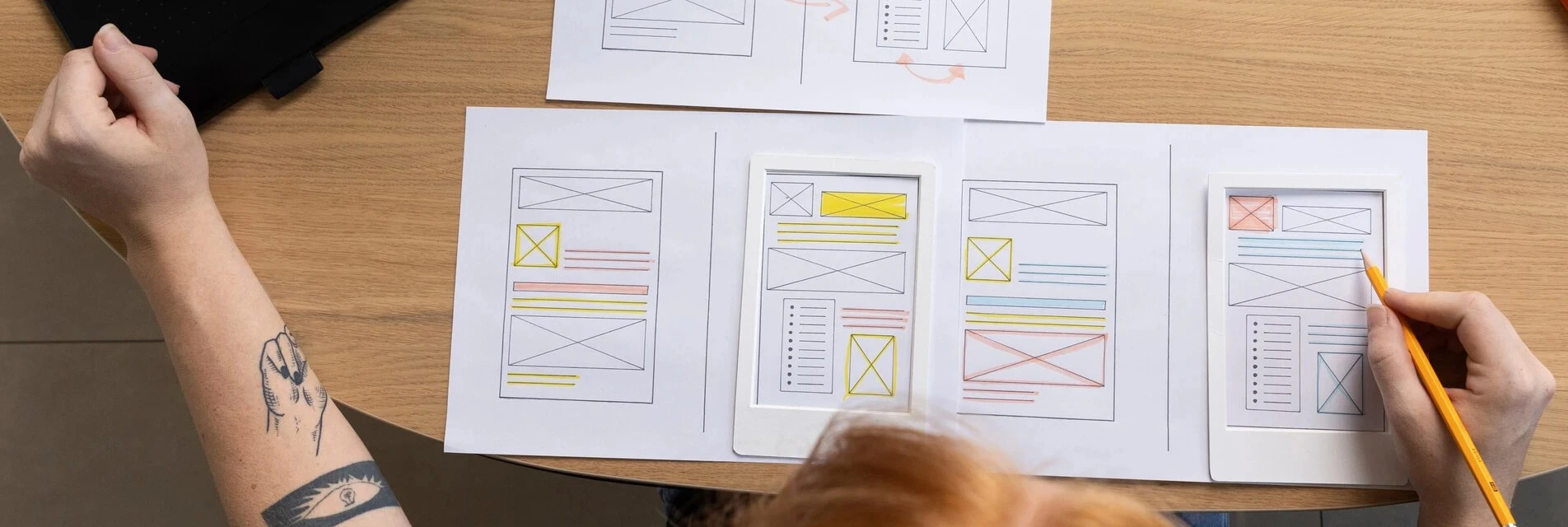
Test for Smooth Interaction
Usability testing involves observing how users interact with a web application. This uncovers vulnerabilities, gathers feedback, and validates design decisions. By putting your app through the paces of real users, you can gain insight into areas that need improvement and ensure that your app meets your users’ needs. Learn more about user testing here.
Welcome User Feedback
We actively seek input from our users through surveys, interviews, and feedback. Encourage them to share their thoughts and suggestions. Gathering this feedback will uncover usability issues and help you prioritize changes to meet user expectations.
A Cycle of Improvement
We take an iterative approach by continually improving our designs based on feedback and user behavior analysis. Insights from usability testing and user feedback guide your decisions, allowing you to focus on the improvements that really matter to your users.
Related Articles
Understanding SDLC Phases And Common Challenges in 2024
The software development lifecycle (SDLC) is a structured process that guides development teams in creating excellent-quality software successfully and cost-effectively.
Enhance Database Efficiency
This article discusses performance bottlenecks in databases and software services, explaining the issues and how to find and fix them.